Managing the hardware and software of any business can be expensive, time-consuming and quite frankly a bit of a burden. Constantly ensuring your staff have the right and up to date technology to do their jobs effectively and efficiently can take up immense time that could otherwise be spent driving your business forward.
Peace of mind – pay for what you store – no more.*
Pay only for what you store in multiples of 1TB with no minimums
*Excludes setup costs & licensing.
Web Portal allows the user to have complete control of backup and restore functions – meaning no need to wait on your support provider. However for peace of mind we’re available 24/7.
Tier 3, fully owned and managed by our own full time staff. Guaranteed 100% up time and 365 technical support.
Restoration uses your anti-virus software to scan data prior to placing the restored data onto your systems.
Pricing Calculator
Use the calculator below for indicative pricing.
Error: Contact form not found.
How does it work?
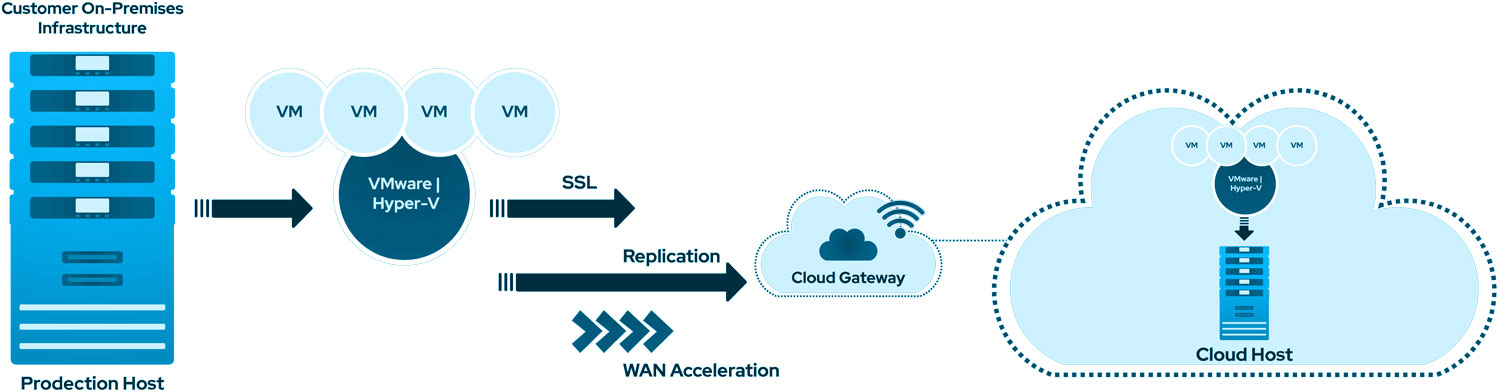
Why My Cloud Backup
Backing up to the cloud can be stormy; The word ‘cloud’ does not necessarily mean safe, secure or reliable. The ‘cloud’ could be anything from an old store cupboard to a garden shed and so checks should be made and appropriate advice taken to ensure your Cloud provider has the physical necessities along with reputable platforms to be able, not only to safely and securely store your data but also reliably get it back when you need it.
My Cloud Backup is powered by the market leader Veeam software with the data stored on replicated hardware, housed within DSM’s fully owned, Tier 3+ Data Centre which includes:-
My Cloud Backup – comes with an easy to use web portal interface, allowing the end-user to take full control of backups and restorations – at anytime and from anywhere. Safe, Secure, Reliable – don’t settle for less.

