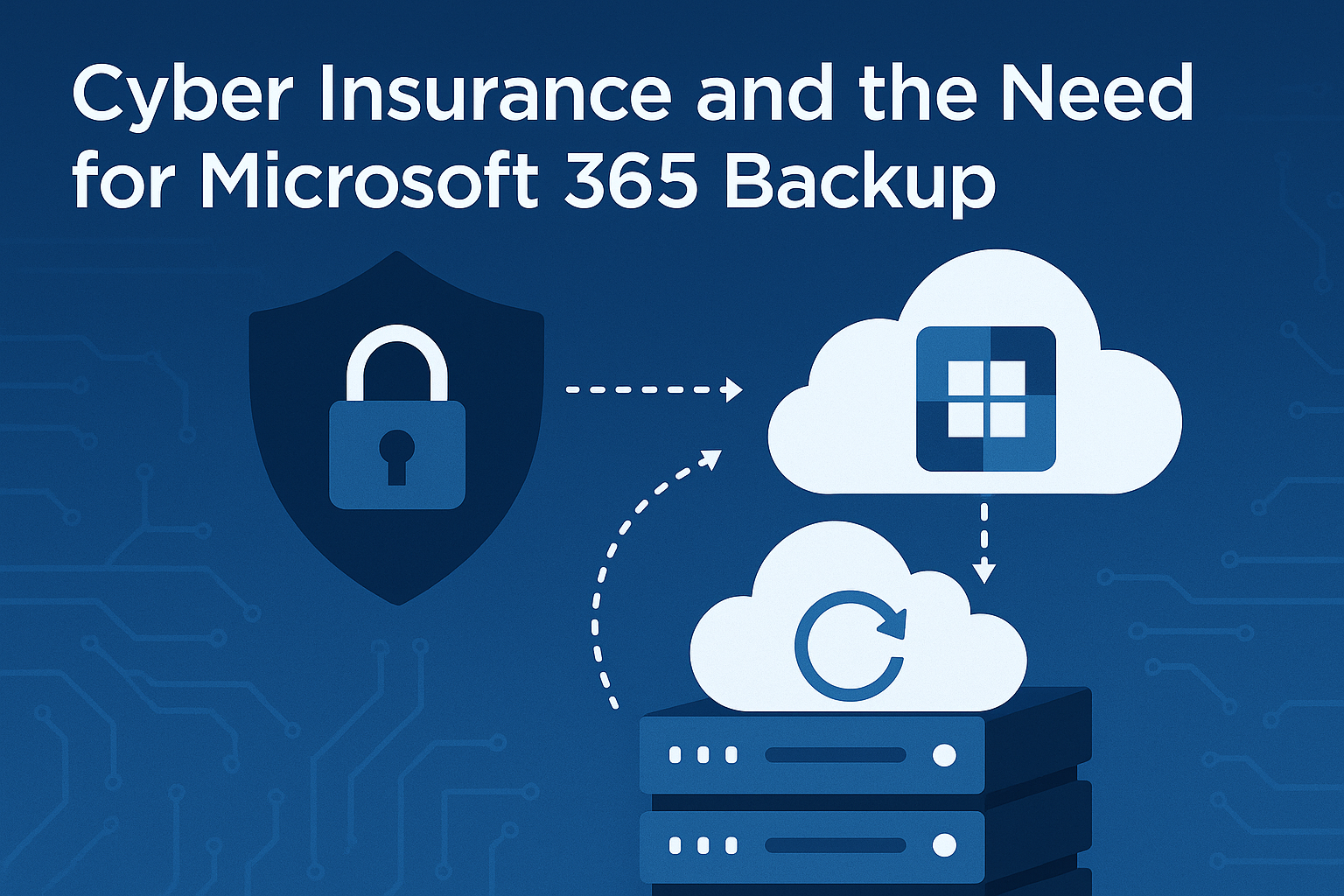Protecting Your Microsoft 365 Data
Microsoft 365 (formerly Office 365) has become the backbone of business productivity – with Exchange Online, SharePoint, OneDrive, and Teams central to daily operations. However, what many organisations don’t realise is that Microsoft operates on a shared responsibility model. While Microsoft ensures service uptime and infrastructure resilience, protecting your business-critical data is your responsibility.
That’s where Acronis 365 Backup, delivered by DSM Group, comes in.
Why Microsoft 365 Data Still Needs Backup
Relying on the default retention policies within Microsoft 365 can leave your organisation exposed. Common risks include:
- Accidental Deletion – A user mistakenly deletes files, emails, or Teams messages.
- Malicious Actions – Disgruntled employees or external attackers intentionally remove or corrupt data.
- Ransomware & Malware – Malicious code can spread through shared mailboxes and OneDrive.
- Compliance & Legal Hold – Regulatory requirements often demand longer data retention than Microsoft provides by default.
Without a third-party backup, once Microsoft’s retention period lapses, your data is permanently lost.
DSM Group’s Acronis 365 Backup Solution
DSM Group leverages Acronis Cyber Protect Cloud to deliver comprehensive Microsoft 365 backup and recovery. Our solution covers:
- Exchange Online – Protect mailboxes, calendars, contacts, and attachments.
- SharePoint Online – Secure entire sites, documents, libraries, and permissions.
- OneDrive for Business – Backup files and folder structures with versioning.
- Microsoft Teams – Preserve chat messages, shared files, and team site content.
All data is stored securely in DSM’s UK Data Centres, ensuring compliance with GDPR and local data residency requirements.
Key Features & Benefits
- Automated Backups – Schedule daily or more frequent backups for complete peace of mind.
- Fast Recovery – Granular restore options let you recover a single email, file, or entire mailbox in minutes.
- Ransomware Protection – Built-in Acronis Active Protection detects and blocks suspicious activity.
- Compliance Ready – Meet GDPR, FCA, and other regulatory obligations with extended retention and audit trails.
- Scalable & Flexible – Pay only for what you need – easily scale up as your Microsoft 365 usage grows.
- UK Data Sovereignty – Your backups never leave DSM’s secure UK facilities.
How It Works
- Seamless Integration – DSM connects your Microsoft 365 tenant to the Acronis backup platform with no downtime.
- Policy Setup – Backup frequency, retention policies, and security settings are tailored to your business needs.
- Ongoing Protection – Your data is backed up automatically to DSM’s secure cloud.
- Quick Recovery – Restore lost or corrupted data on-demand, whether it’s a single file or an entire SharePoint site.
Why Choose DSM Group?
With nearly 40 years of experience in data protection, colocation, and business continuity, DSM Group provides more than just backup software. We deliver:
- End-to-End Management – From configuration to ongoing monitoring and support.
- UK-Based Support – Expert helpdesk and technical support available when you need it.
- Trusted Infrastructure – Hosted within DSM’s eco-friendly UK Data Centres.
- Proven Experience – Trusted by businesses across multiple industries for secure data management.
Get Started Today
Don’t leave your Microsoft 365 data unprotected. Whether it’s a single accidental deletion or a ransomware attack, the cost of data loss can be devastating.
DSM Group’s Acronis 365 Backup solution ensures your data is always secure, compliant, and recoverable.
Contact us today to discuss your Microsoft 365 backup requirements and request a free demo.