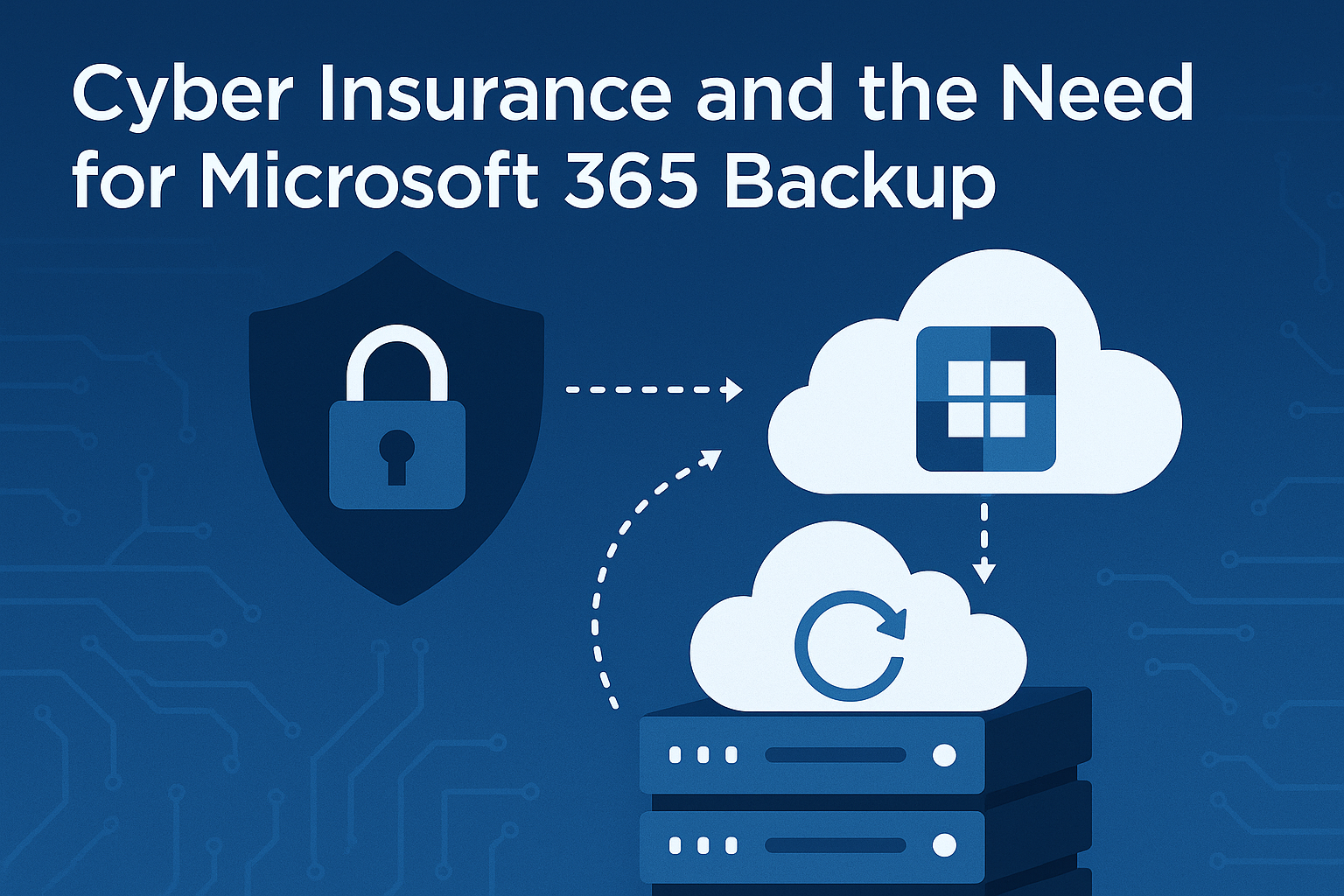In an era where data is as valuable as currency, cyberattacks have grown not only in frequency but in sophistication. The recent breach involving Marks & Spencer (M&S), one of the UK’s most established retail giants, underscores the vulnerabilities that even long-standing and digitally mature organisations can face. At DSM, we take these incidents seriously — not just as cautionary tales, but as learning opportunities to better secure our clients’ infrastructure.
In this post, we explore the root cause of the M&S hack, its impacts, and the potential remediations and industry best practices that organisations of all sizes should consider.
What Happened?
In June 2025, M&S confirmed that customer data had been exposed via a third-party supplier breach. The attack did not directly target M&S’s core systems, but rather leveraged vulnerabilities in MoveIt, a file transfer software widely used by many enterprises — echoing the Clop ransomware gang’s global campaign from 2023 which exploited a zero-day vulnerability in the same software.
This breach exposed sensitive employee and customer data, including contact details, payroll records, and in some cases, national insurance numbers. Although payment data was reportedly not affected, the breach was serious enough to warrant a coordinated incident response, internal investigations, and involvement from the Information Commissioner’s Office (ICO).
Root Cause Analysis
1. Third-Party Vulnerability
The breach highlights the ever-growing risk associated with supply chain and third-party software. M&S was not directly attacked; instead, its data was compromised via its association with a vulnerable vendor. The MoveIt vulnerability allowed attackers to bypass authentication and gain access to sensitive files through unauthorised transfers.
2. Inadequate Segmentation and Vendor Management
While M&S likely had robust cybersecurity protocols in place for its internal systems, the lack of segmentation between internal and vendor systems may have enabled lateral movement of data. Additionally, vendor due diligence and continuous monitoring appear to have been insufficient — a common shortfall even among large organisations.
3. Delayed Patch Implementation
Despite alerts being issued about the vulnerability, many organisations — including M&S’s third-party supplier — failed to apply security patches promptly. In high-risk environments, time-to-patch is often the difference between containment and compromise.
Impacts of the Breach
1. Customer and Employee Trust
Perhaps the most intangible yet damaging outcome is the erosion of trust. Customers and employees entrust organisations like M&S with their personal data, and breaches — even when caused by third parties — reflect poorly on data stewardship practices.
2. Financial and Legal Repercussions
While M&S has not disclosed the exact cost, historical data suggests large-scale breaches can cost millions in legal fees, compensation, fines (especially under UK GDPR), and increased insurance premiums. The ICO could issue a significant penalty if M&S is found to have failed in its data protection obligations.
3. Operational Disruption
Though retail operations continued, IT and legal teams were forced into crisis mode. These disruptions pull resources away from strategic initiatives and can harm internal morale.
4. Reputational Damage
The press coverage of the breach was widespread. In a time when ESG and digital trust matter to investors and consumers alike, reputational damage can have long-term commercial effects.
Lessons Learned and Resolutions
1. Zero Trust Architecture (ZTA)
Organisations must adopt a Zero Trust approach — assuming that every device, user, or system could be compromised. This philosophy promotes the idea of least privilege, continuous validation, and strict access controls.
2. Third-Party Risk Management
Vendor relationships must go beyond contractual SLAs. This includes:
- Continuous security assessments
- Penetration testing
- Real-time monitoring of vendor risk profiles
- Contractual obligations for prompt patching and breach reporting
At DSM, we vet every supplier and partner using a rigorous compliance and risk methodology, including ISO27001-certified processes.
3. Proactive Threat Detection
Implementing real-time threat intelligence, SIEM tools, and behaviour-based monitoring is essential. M&S and its vendors might have benefited from anomaly detection systems that flag unusual file transfers or system activity.
4. Segmentation and Data Minimisation
Limiting how much data vendors can access, and segregating networks, could have reduced the breach scope. The principle of data minimisation — collecting and retaining only what’s strictly necessary — would have also limited exposure.
5. Regular Patch Management Protocols
Having a formalised, time-bound patch management policy — with escalation procedures — is vital. DSM supports customers with automated patching solutions, compliance audits, and vulnerability scanning as part of our managed services offering.
Looking Ahead
This breach serves as a stark reminder: cybersecurity is only as strong as the weakest link. Whether you’re a large retailer, a public sector body, or an SME, third-party risk must now be considered a top-tier cyber threat.
At DSM, our commitment to secure, resilient infrastructure means going beyond traditional boundaries of IT support. We design environments that assume breach, isolate risk, and ensure business continuity through our workplace recovery, DRaaS, and colocation services.
Final Thoughts
Cyber resilience isn’t about preventing all breaches — that’s virtually impossible. It’s about detection, response, and minimising the blast radius. If the M&S breach teaches us anything, it’s that resilience is a shared responsibility — between businesses, suppliers, and IT partners.
If you’re concerned about your own third-party risk exposure or would like a free cybersecurity readiness assessment, contact DSM today. Let’s build a safer, smarter, and more resilient future — together.