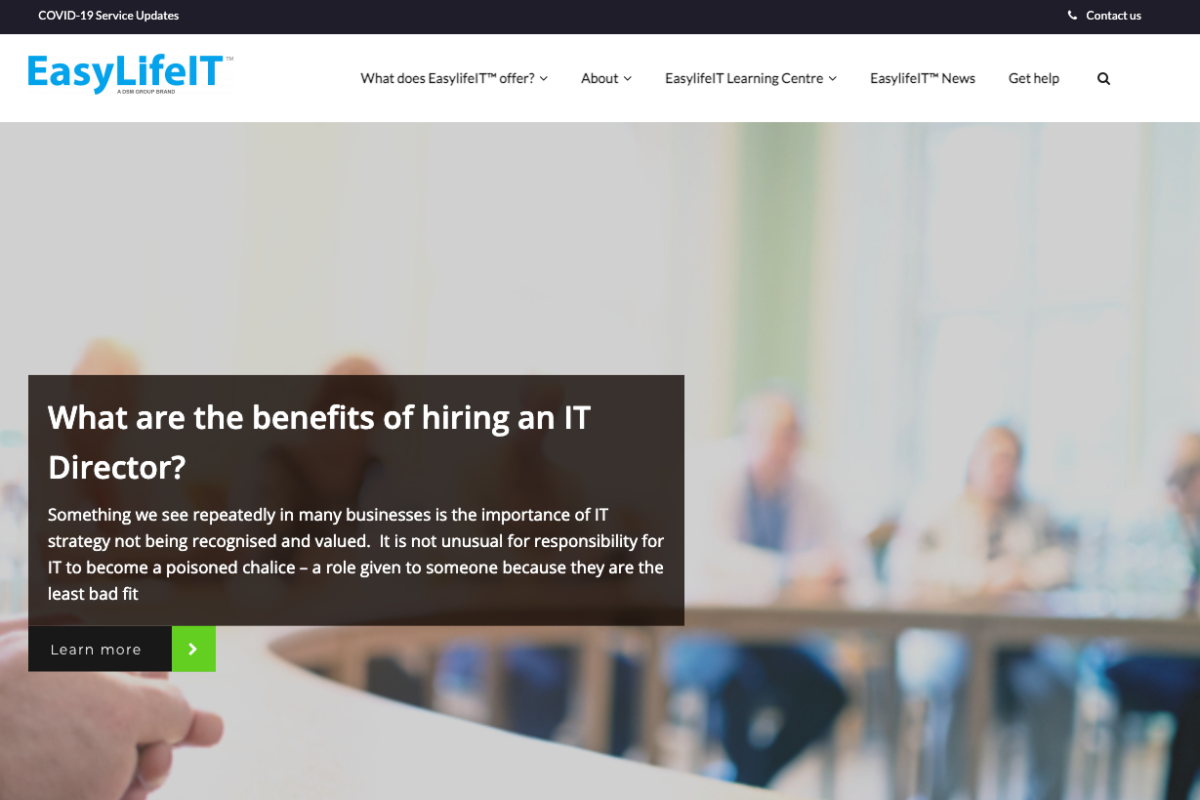Today’s world revolves around electronic data; Business simply cannot operate without it. No data = no business.
Data is one of the life bloods of a business; With the ever increasing risks (viruses, hackers, natural disasters, hardware failures etc.) it’s almost inevitable something will, eventually, go wrong; It’s not an ‘if’ but more like a ‘when’. The scale of loss could be anything from a hard drive failure to a ransomware attack.
We have created a list of the four main reasons why you should ensure your data is correctly and securely backed up.
Hacking and ransomware
It is estimated around half of UK businesses faced some form of cyber-security breach in 2019/20. Most of the time the firewall and/or anti-virus software will trap the attempted infiltration however…. just like some human viruses, there’s an occasional one that gets through and causes havoc.
In extreme cases, hackers can encrypt and hold your data to ransom. If you don’t have your data backed up (effectively), the only way to recover it might be to pay them. There is, of course, no guarantee that your data will be returned.
Ransomware or a virus may not be specifically targeted to you – they are designed to be smart and will automatically seek the weakness in IT systems then spread further and embed themselves until the circumstances are right for maximum damage.
The best way to negate a ransomware attack is to ensure your systems are correctly patched, firewalled and an effective data backup is in place.
Not all data loss is malicious
While it’s easy to think of data loss as being a purposeful act, UK government stats, indicate that the vast majority of data losses and breaches are the result of human error.
Staff within your business have to handle your data as part of their job, so there’s always a chance of data being deleted by accident. If you don’t want your company to be detrimentally impacted by a business critical file or email that’s accidentally been deleted (or maybe purposeful by a disgruntled employee), you need an effective backup solution.
Disasters happen
When protecting against data loss, businesses also need to think about the safety of the hardware that stores their data. It is often more fragile than you might think.
Disaster is often thought of as being a grand scale event eg: Fire, Flood, Explosion but, in fact, it’s often more mundane actions that cause the issues: Poor-quality electrics, leaking roof or pipe, failed air conditioning unit etc
Without an effective backup, you can seriously risk the future of your business.
Critical data loss destroys businesses
Approximately 9 out of 10 companies that lose their data for more than 10 days end up filing for bankruptcy within a year. In fact, many of those businesses file for bankruptcy immediately.
Why? The loss of data can cause significant business interruption. Most businesses simply cannot afford such downtime. Depending on the scale of the breach, a business may also be subject to regulatory fines (as a result of GDPR for example).
Data loss can also prove catastrophically damaging to reputation. Companies can find that the cost of losing (and subsequently trying to win back) customer confidence, following data loss or theft, far outweighs the actual cost of the data loss itself.
The faster you can get up and running again, the more likely you are to retain customer confidence. This is why an effective data backup is imperative.
Protecting your data
There’s a number of ways you can backup your business data however, the most recognised and effective solution is an offsite, cloud backup. ‘Cloud’ is not a mythical place but a purpose designed building with specialist technical staff and systems.
By working with such a specialist provider, you can ensure that your critical data is automatically backed-up – effectively and securely and perhaps, more importantly, capable of being recovered – easily.
Don’t know where to start? We are here to work with you to create a custom backup solution for your business data.